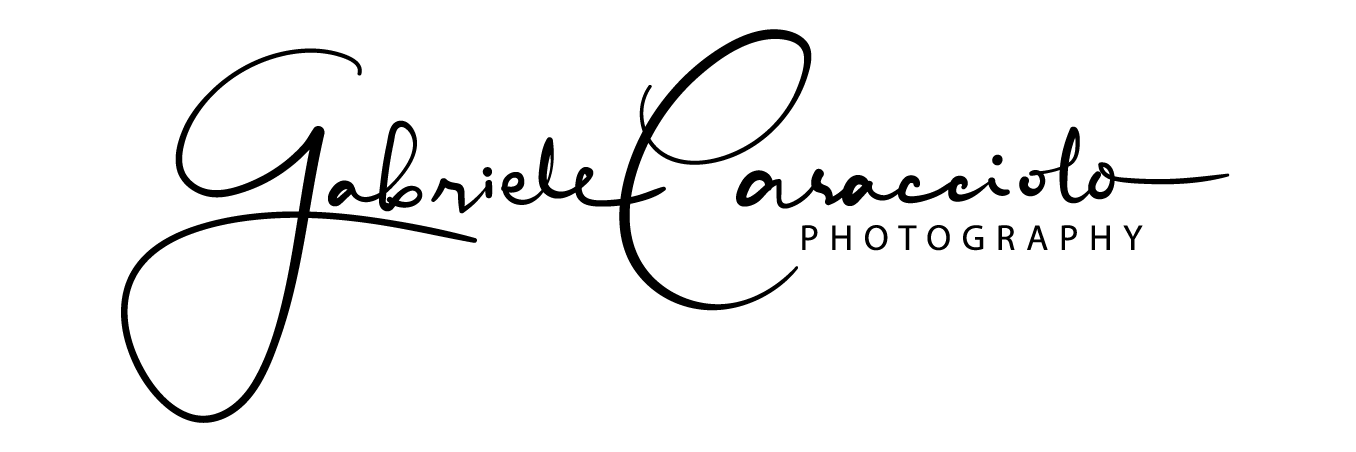Se dopo aver lanciato yum update:
[usertest@fedoratest ~]$ sudo yum update
[sudo] password for usertest:
Compare:
Loaded plugins: langpacks, presto, refresh-packagekit
fedora/metalink | 33 kB 00:00
http://fedora.mirror.garr.it/mirrors/fedora/linux/releases/15/Everything/i386/os/repodata/repomd.xml: [Errno 14] curl#56 - "Network error recv()"
Trying other mirror.
ftp://ftp.ciril.fr/pub/linux/fedora/linux/releases/15/Everything/i386/os/repodata/repomd.xml: [Errno 14] curl#7 - "Couldn't connect"
Trying other mirror.
http://mirror.nl.leaseweb.net/fedora/linux/releases/15/Everything/i386/os/repodata/repomd.xml: [Errno 14] curl#56 - "Network error recv()"
Trying other mirror.
[...]
Potrebbe essere necessario impostare il vostro proxy nel file yum.conf. Quindi andiamo ad editare tale file:
[usertest@fedoratest ~]$ sudo gedit /etc/yum.conf
e aggiungiamo le seguenti righe al suo interno, dopo il tag [main]:
proxy=http://proxy.mioDominio.it:portaDelProxy
proxy_username=nomeUtente
proxy_password=miaPassword
Es:
[main]
proxy=http://proxy.gabriele.it:8080
proxy_username=gabriele
proxy_password=My_V3rY_Str0Ng_P4$$wW0rD!
cachedir=/var/cache/yum/$basearch/$releasever
keepcache=0
debuglevel=2
...
N.B. 1: ricordatevi che il file yum.conf è aperto in lettura a tutti gli utenti… la password è scritta in chiaro…
N.B. 2: a quanto parte Fedora Core 15 ha un bug per l’impostazione del proxy. Leggi qui.